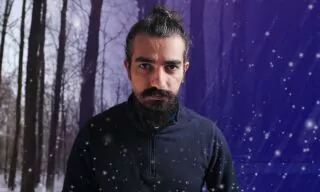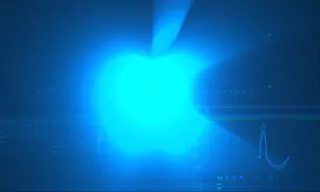Creating Lifelike Pencil Drawings in After Effects: A Detailed Tutorial
Creating stunning pencil drawings in After Effects is a fascinating process that blends digital technology with the charm of traditional art. This comprehensive guide will delve into the intricacies of simulating pencil effects on logos and text in After Effects, providing an enriching learning experience.
Understanding the Basics
- Start by creating a composition in 1920×1080 size, naming it ‘pencil’ for organization, and setting a white background. The composition should be 10 seconds long, allowing sufficient time to showcase the pencil effect.
- Import a vector logo (Illustrator format) and add it to the workspace.
- Right-click on the logo layer and select ‘pre-compose’. This step is crucial for applying and managing effects efficiently, similar to using Smart Objects in Photoshop.
- Find and apply the Vegas effect to make the logo appear as a pencil drawing.
- Change the blend mode to Transparent and the color to a pencil-like shade. Alter the Image Controls option from Intensity to Alpha to reveal the logo’s outline.
- Modify segments, midpoint, and opacity values in the Effect Controls panel to enhance the line quality, making it resemble a pencil line.
- Use the Length value in the Vegas effect to animate the logo, creating the illusion of it being drawn.
Adding Realism with Turbulent Displace
- Applying Turbulent Displace: To mimic the imperfections of pencil drawings, use the Turbulent Displace effect.
- Tweaking the Effect: Adjust the Displacement to ‘Bulge’ and experiment with the amount and size values to achieve the desired pencil thickness and texture.
Utilize key frames and the Easy Ease function to smooth out the animation, making it more dynamic. Use the Graph Editor to fine-tune the animation’s speed and fluidity, providing a more natural pencil-drawing effect.
Experiment by replacing the logo with text, using the same effects to create a pencil-written appearance. Explore combining multiple logos or text in a single composition, each with the pencil effect, to create intricate designs.