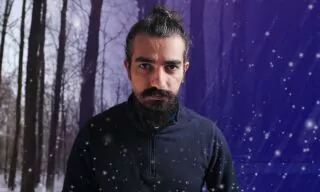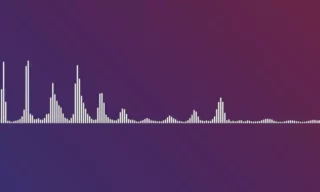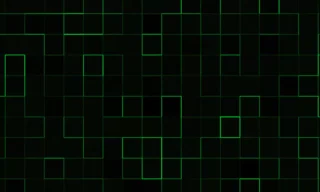Create a Reveal Effect in After Effects Easily
The Reveal Effect is a visual technique used in video and graphic design to create a dynamic interaction between text and other elements on the screen. This guide will delve into the intricacies of creating the Reveal Effect, providing you with a step-by-step approach to mastering this engaging visual tool.
Before we dive into the practical steps, it’s essential to grasp the fundamental concept of the Reveal Effect. It involves making text appear as though it’s being unveiled or disclosed by another element on the screen, such as a line or shape. This effect adds a layer of sophistication and interactivity to your visual presentations.
Step-by-Step Tutorial
Setting Up Your Composition
- Begin by creating a new composition. A duration of ten seconds and a resolution of 1920×1080 is standard for most projects.
- Change the background as per your preference. Then, add a new solid layer, selecting a color that complements your overall design.
Adding and Adjusting Text
- Use the text tool to add your desired text onto the scene. Remember to adjust the size and position of the text to fit the scene aesthetically.
- Further refine your text by creating another solid layer, assigning a different color, and adjusting its placement in relation to the original text.
Creating the Reveal Line
- With no layers selected, use the pen tool to draw a line above the text. This will create a new shape layer.
- Adjust the fill and stroke colors of the line. You can also change the thickness to suit your design needs.
Associating Layers
- Associate the line with a background layer (like the red layer mentioned in the original description). This is crucial for the reveal effect.
- Adjust the position of the text and the associated layer to prepare for the reveal animation.
Animating the Effect
- Animate the line to move upwards, revealing the text. Adjust the position keyframes to control the speed and timing of the reveal.
- Use the graph editor to fine-tune the animation. Start fast and end slowly for a more dynamic effect.
Test your animation and make necessary adjustments to ensure a smooth and visually appealing reveal effect. Optionally, you can also animate the line to move back upwards, making the text disappear, creating a reverse reveal effect.
Conclusion
The Reveal Effect is a powerful tool in the realm of video editing and graphic design. It adds an element of dynamism and sophistication to your projects. Through this guide, you now have a foundational understanding and a practical approach to creating this effect.