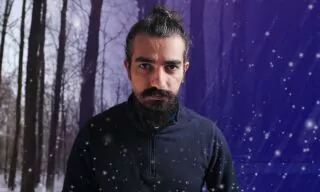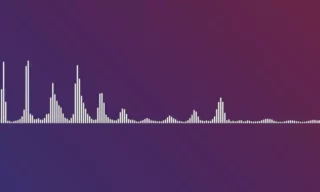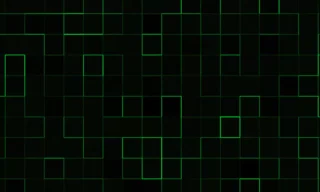Create Nulls from Path in After Effects
When working with masks in After Effects, gaining precise control over the points can be challenging, particularly when animating mask paths. Fortunately, there’s a technique that can significantly improve this process, using null objects targeted to the mask points. This approach is especially useful in complex animations where precision is key.
Start by creating a new composition in After Effects, with dimensions of 1920×1080. The duration and background color are not crucial for this process, as our focus is on mask control rather than composition settings.
Right-click in the composition area and create a new solid layer. A dialog box will appear where you can choose the color of the solid. After selecting the desired color, confirm to create the solid layer.
Drawing and Editing the Mask
On the timeline with the solid layer selected, draw a square mask using the shape tool. This will be the mask we work with.
Editing mask points directly can sometimes be cumbersome and imprecise. Our goal is to streamline this process.
Create Nulls From Paths’ Feature
In After Effects, there’s a useful feature called ‘Create Nulls From Paths’. To access it, click on the relevant option in the window.
Before selecting the ‘Points Follow Nulls’ option in the ‘Create Nulls From Paths’ panel, ensure the ‘Mask Path’ option is active in the mask settings. Upon clicking the button, After Effects generates null objects corresponding to each point of the mask. For example, a square mask will create four null objects.
Manipulating null layers is significantly more straightforward than direct point selection on the mask. Moving a null object will correspondingly move its linked mask point, allowing for more intuitive control.
Animating Null Objects
By animating the position of the null objects, you can create dynamic movements in the mask shape. Adjusting the position properties (accessed by pressing ‘P’) of these nulls and altering them over time will reflect in the mask’s shape and position.
You can also apply expressions like the wiggle effect to these nulls. This allows for complex animations and effects to be easily applied to the mask points, enhancing the versatility and dynamism of your mask animations.
Conclusion
Using null objects to control mask points in After Effects offers a more efficient and precise method, especially beneficial in complex animations. This technique not only simplifies the process of adjusting mask shapes but also opens up creative possibilities for animating and applying effects.