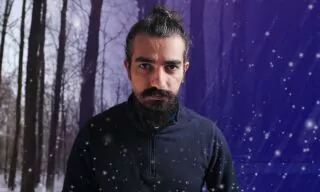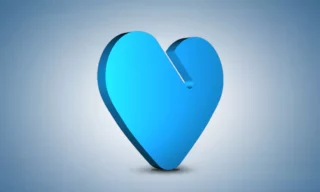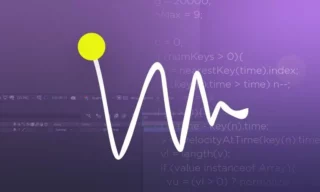Creating Professional Logo Animations in After Effects
Creating a compelling logo animation can make your brand stand out in a sea of digital content. It’s not just a flashy visual; a well-executed logo animation can set the tone for your content, captivate your audience, and create a memorable impression that enhances brand recognition.
Adobe After Effects offers a vast array of tools and features that can help you bring your animated logo concept to life in a professional and engaging manner. Whether you’re a YouTuber, a small business owner, or a seasoned animator, mastering the art of logo animation in After Effects can be a game-changer for your digital branding strategy.
From understanding basic elements like resizing and pre-composing to advanced techniques like keyframing and applying particle effects, this guide aims to cover every aspect of logo animation in After Effects. So, let’s dive in and transform that static logo into a dynamic masterpiece!
Create a Professional Logo Animation for Your Videos
Create eye-catching logo animations with this easy-to-follow Adobe After Effects tutorial. Perfect for intros, digital branding, and impressing your audience. Learn keyframe editing, layer pre-composing, shape layers, and more.
Turn Your Logo into a Particle Explosion with AE
In this tutorial, we dive into creating a captivating logo animation made of exploded, scattered particles. Learn how to resize, pre-compose, apply CC Ball Action, keyframes, and much more. Perfect for YouTubers or any digital branding.
Secrets to Making Your Logo More Than Just an Image
For those about to step into the world of After Effects, Adobe’s flagship software for motion graphics and visual effects, you’re in for a treat. Our comprehensive YouTube tutorial takes you through every step of logo animation, showcasing tools like gradient ramp, cc light burst, and the Vegas effect, making it accessible even for beginners.
Conclusion
After exploring the power of logo animation, you can begin to envision how your brand will stand out in the digital world. Adobe After Effects offers all the tools needed to bring your animated logos to life. This guide is your starting point; now it’s time to create your own animations!