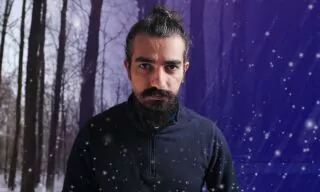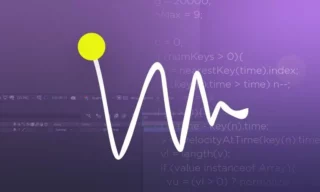Dynamic Text Animation in After Effects
|
In the digital age, capturing the attention of your audience means more than just presenting information. It’s about presenting it dynamically and vibrantly. Today, we delve deep into creating captivating text animations using After Effects.
Index
Static text is a thing of the past. With platforms like Youtube and Instagram dominating the social media scene, animated text can differentiate you from the crowd, making your content both engaging and professional.
- Before diving into animation, set up your composition correctly. This means choosing the right background, setting the dimensions, and aligning your text.
- Discover the role of masking in hiding and revealing portions of your text, creating an element of surprise and intrigue.
- Learn how keyframes can control the timing and motion of your text, making your animation smooth and synchronized.
- Grouping layers into a single composition can simplify the editing process, allowing for more intricate animations without the complexity.
- Add color, effects, and more to give your text animation a unique flair. Learn some quick tips to make your animation pop.
Conclusion
Text animation in After Effects is a game-changer, allowing creators to tell stories in the most engaging way.
Trending
Look at These!