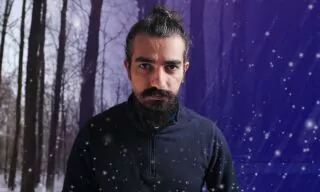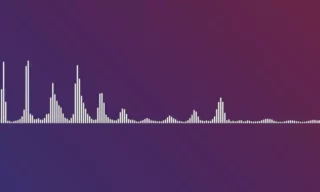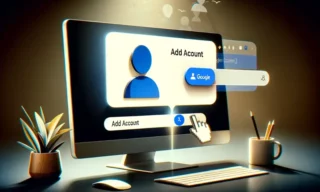How to Create Youtube Channel Intro Animation with After Effects? How This Can Boost Your Views?
Creating an engaging and professional YouTube intro is a crucial step in establishing a brand identity for your channel. In this detailed blog post, we’ll explore how to create a dynamic YouTube intro using Adobe After Effects, drawing upon the specific steps outlined in the provided paragraph.
Before diving into the technical aspects, it’s important to understand the significance of a YouTube intro. It’s not just a creative piece; it’s your channel’s first impression.
Step-by-Step Guide to Your Intro
- Start by setting up your composition with standard dimensions (1920×1080) and a 10-second duration. The background color and composition name are initial steps in setting the tone of your intro.
- Use the ellipse tool to create shapes, and customize their colors to match your brand. For instance, using the YouTube red (hex code EB2D30) instantly associates your intro with the platform. Introduce motion by resizing and positioning these elements. The use of keyframes and the graph editor adds a dynamic quality to your animations.
- Duplicate layers and adjust their timings to create a sequence of animations. This technique is a staple in animation and can bring life to static images. Experiment with colors and transitions between the layers. Contrasting colors can make each element stand out, enhancing the visual appeal.
- Adding your channel logo is a pivotal step. Precompose your logo and customize its appearance to fit the intro’s theme. Use a round mask for the logo, adding a professional touch. This technique is often used in mainstream media to highlight logos or important information.
- Adjust the scale and position of your elements, ensuring they align with the overall design. Add text, such as your channel name, and animate its appearance for a cohesive look.
According to a report by Video Marketing Statistics, intros play a key role in brand recognition. A consistent and well-designed intro can increase brand recall by 33%. This statistic underlines the importance of dedicating time and effort to your intro.
Tips for a Successful YouTube Intro
- Viewers tend to lose interest in long intros. Aim for a 5-10 second duration to maintain engagement.
- Ensure your intro reflects your channel’s theme and tone. Consistency in color scheme and style is key.
- Keep up with trends in design and animation. A modern, updated intro can attract a wider audience.
- Regularly seek feedback from your audience and be open to making changes. Viewer preferences can evolve, and your intro should too.
Conclusion
In conclusion, a YouTube intro is more than just an opening clip; it’s an integral part of your channel’s identity.
By following these steps and infusing your brand’s essence into the design, you can create an intro that captivates your audience, increases retention, and boosts your channel’s professional appeal. Remember, the key is to blend creativity with strategy to make a lasting impression.