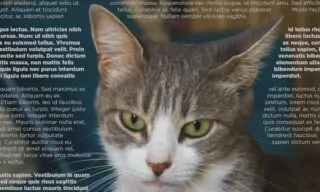How to Change the Leave A Reply Text in WordPress
WordPress is a flexible platform that allows for a wide range of customizations to enhance user experience. One small but significant aspect you can tailor is the “Leave a Reply” text that appears by default at the end of blog posts. In this tutorial, we’ll delve into how to change this text, enabling you to create a more personalized or context-specific message for your readers.
Understanding The Importance Of Customization
Why Change The “Leave A Reply” Text?
You might wonder why such a minor detail matters. Customizing the “Leave a Reply” text can:
- Enhance User Engagement: By changing the default text to something more inviting or relevant, you can encourage more interactions from your readers.
- Reflect Your Brand’s Voice: Custom text can be more aligned with the tone and style of your brand or website.
- Create Context-Specific Prompts: For different types of posts or pages, varying the reply prompt can make the user experience feel more tailored and intuitive.
Step-By-Step Guide To Customization
Accessing The Functions.php File
The first step in this customization process involves accessing the functions.php file of your WordPress theme. This is where you’ll add the necessary code to effect the change. It’s important to note that any changes made to this file should be done carefully, as errors can affect your site’s functionality.
Adding The Custom Code
Once you’ve opened the functions.php file, paste the following code:
function custom_comment_form_title_reply( $defaults ) {
$defaults['title_reply'] = __( 'Add a Comment' );
return $defaults;
}
add_filter( 'comment_form_defaults', 'custom_comment_form_title_reply' );
This code snippet effectively replaces the default “Leave a Reply” text with “Add a Comment.”
Customization Options
- Changing The Reply Text: You can replace ‘Add a Comment’ with any text of your choosing. This allows you to set a reply prompt that best fits the context of your posts or your audience’s preferences.
- Naming The Function: The
custom_comment_form_title_replycan be renamed to anything you prefer, provided it is unique within thefunctions.phpfile. Ensure consistency in naming in both the function declaration and the add_filter call. - Preserving Key Elements: The
comment_form_defaultsshould remain unchanged as it specifically refers to the comment field within WordPress.
Conclusion
Changing the “Leave a Reply” text is a simple yet effective way to personalize your WordPress site. It’s a testament to the platform’s flexibility and your ability to tailor even the small details to better fit your site’s character and audience’s needs. Remember, small changes like this can significantly enhance user experience and engagement on your website.