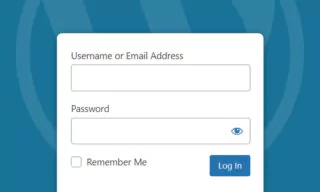How to Find WordPress Admin Panel Login Link?
The WordPress login URL is a crucial aspect for website owners and administrators. It serves as the gateway to the administrative dashboard of a WordPress website. This URL leads you to a login page, where entering your username and password grants access to the site’s backend. As someone responsible for managing a website’s content, design, functionality, and settings, knowing your login URL is essential.
How to Find Your WordPress Login URL?
Default Login URLs
Finding the WordPress admin panel login link is usually a simple task. By default, this can be achieved by appending /wp-admin or /wp-login.php to your site’s base URL. Here are several scenarios to consider:
- Standard Websites: If your website URL is
https://example.com, the login links are:
https://example.com/wp-admin
https://example.com/wp-login.php- Websites in Subdirectories: For a site like
https://example.com/blog, the login links are:
https://example.com/blog/wp-admin
https://example.com/blog/wp-login.php- Websites on Subdomains: For
https://blog.example.com, the login links are:
https://blog.example.com/wp-admin
https://blog.example.com/wp-login.phpCustomized Login URLs
In certain instances, the login URL may be customized for security reasons or to enhance the branding of the login experience. If the standard methods do not reveal the login link, it’s advisable to consult with your site administrator or review the website’s documentation for any unique customizations.
Conclusion
The WordPress login URL is a vital component for managing a WordPress website. Understanding how to locate and access this URL is key for effective website administration. While the default methods usually suffice, be aware of possible customizations that might alter the standard login process.