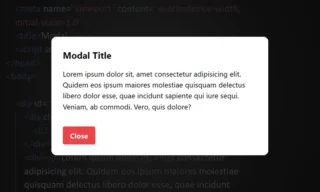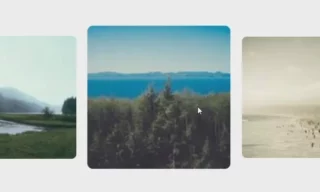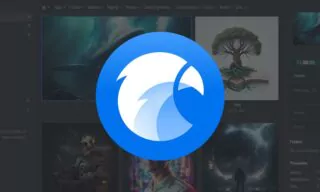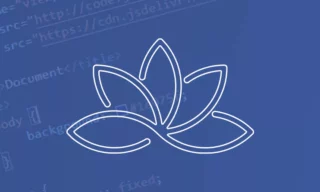How to Buy a Website Domain: Guide to Register a Domain Name
Embarking on the digital world begins with a significant step – purchasing a domain. It’s not just a name; it’s your online identity, the first impression to visitors, and a crucial factor in search engine rankings.
In this blog, I’ll walk you through the process of domain registration, focusing on using Namecheap, to ensure even beginners can confidently acquire their domain.
Choosing Your Domain Name
The first step is deciding on your domain name. This name represents your brand’s online presence. It’s essential to choose a name that aligns with your brand image and objectives, as it plays a pivotal role in online perception and search engine placement.
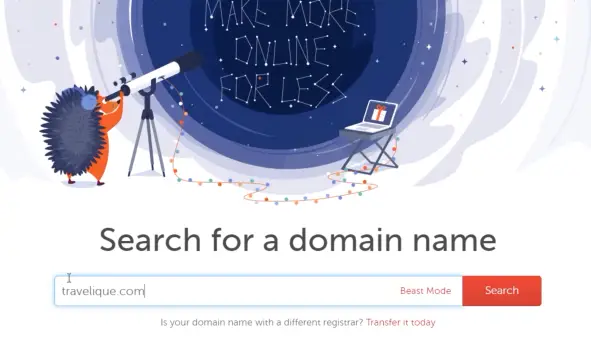
The Registration Process
Once you’ve selected the ideal name, the next step is registering it. This process is straightforward but crucial. For illustration, we’ll use Namecheap, a popular domain registration service.
- Checking Availability: Start by checking if your chosen domain is available. Enter the domain name into the search box on the Namecheap site and hit the search button. The system will tell you if the .com version of your domain (or other extensions) is available or already taken.
- Understanding Domain Status: If your preferred domain is taken, you might see a notification indicating its status. Sometimes, domains are available for purchase at a premium price. If the original choice isn’t available or is too expensive, consider alternative extensions like .org, .net, .bot, or .travel, which Namecheap will suggest.
- Selecting and Adding to Cart: Once you find an available domain, click the ‘add’ button to add it to your cart. The prices of domains vary based on their extensions, so choose one that fits your budget.
- Finalizing the Purchase: In your cart, you’ll see the total amount due. Proceed to checkout by clicking the ‘checkout’ button. You’ll be presented with options like Auto Renew and Domain Privacy.
- Completing the Payment: After selecting your preferences, scroll down to confirm your order. The final price should be clear without any unexpected additions. Enter your payment details and click ‘Pay Now’ to complete the transaction.
Auto Renew in Domain Registration
When it comes to managing your domain, the Auto Renew feature plays a pivotal role. It’s a safeguard, ensuring that your domain remains yours without the risk of forgetting to manually renew it. Imagine building a strong online presence, only to lose your domain due to a missed renewal date. Auto Renew eliminates this worry.
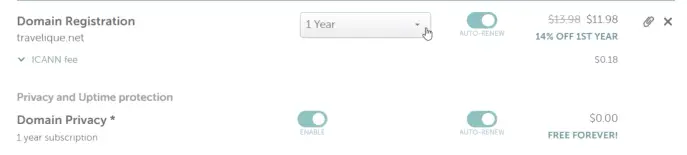
Once activated, it automatically renews your domain registration before it expires, using the payment method on file. This feature not only secures your domain but also maintains the continuity of your digital presence.
It’s a small but significant setting that can make a huge difference in your online journey, especially in a fast-paced digital world where staying connected is key.
Domain Privacy
Domain Privacy is another crucial aspect often overlooked by domain owners. When you register a domain, your personal information like name, address, and contact details are required and can become publicly accessible through the WHOIS database.
This exposure can lead to unwanted spam and potential security risks. Domain Privacy steps in as a shield, replacing your personal information with the information of your registrar.
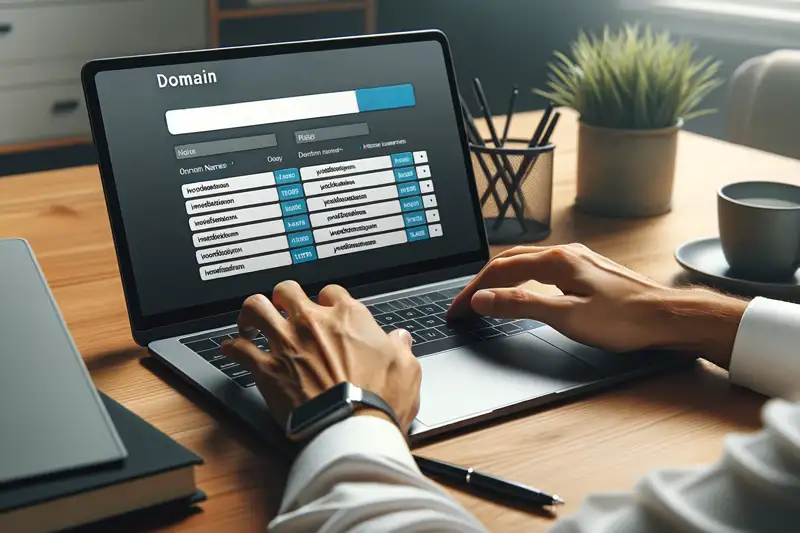
Services like Namecheap offer this feature, ensuring that your private details remain just that – private. By activating Domain Privacy, you add an extra layer of security to your domain, protecting your personal data from being publicly displayed and safeguarding your digital footprint.
It’s not just about privacy; it’s about maintaining control over your personal information in the digital realm.
Post-Purchase Steps
Once the purchase is complete, you’ll soon see the domain registered under your Namecheap account. Congratulations, you now own a domain!
Owning a domain is just the beginning. You’ll need a hosting service to store your website’s files, especially if you plan to use WordPress. After purchasing hosting, link it with your domain through DNS settings and enhance security with an SSL certificate.
Conclusion
Registering a domain is a critical step in launching a website. While this guide used Namecheap as an example, the process is similar across most registrars.