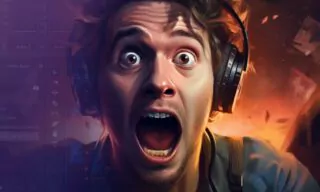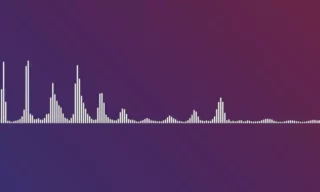UI Faces Plugin in Adobe XD: Creating Authentic User Experiences
Adobe XD stands out as a powerful tool for web designers, streamlining the process of crafting web designs and prototypes. Its robust plugin support significantly speeds up design workflows, enabling designers to achieve results swiftly and efficiently. In this article, we explore a particular add-on that exemplifies Adobe XD’s utility in web design.
- Exploring a Unique Add-On for Adobe XD
- Utilizing the Plugin in Web and Mobile Application Designs
- Installing the UI Faces Plugin
Exploring a Unique Add-On for Adobe XD
Plugins in Adobe XD bring an array of functionalities that simplify various aspects of web design. One such plugin, which we will delve into, is a game-changer for automatically populating profile images or avatars in your web projects.
With this plugin, sourcing and incorporating face photos from diverse external sources into your designs becomes effortless.
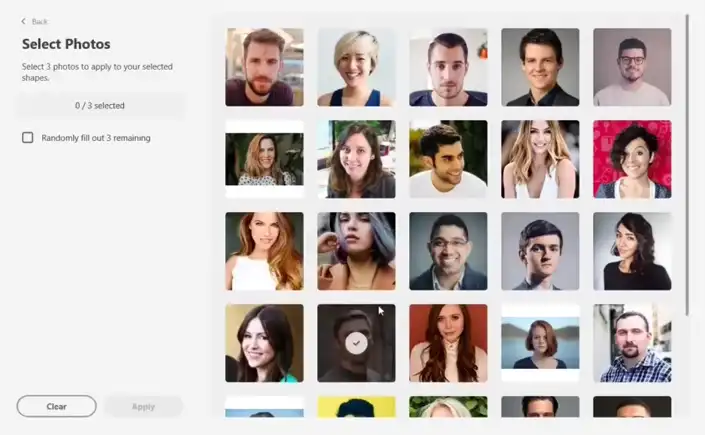
It offers a filtering feature, allowing designers to select images based on specific criteria such as facial expressions or hair color. This functionality is not just a time-saver but also enhances the visual appeal and relevance of web designs.
Utilizing the Plugin in Web and Mobile Application Designs
The plugin’s ability to seamlessly integrate avatars into both web and mobile designs is illustrated through a practical example.
The process is straightforward and efficient compared to traditional methods like sourcing images online and manually incorporating them into designs.
Installing the UI Faces Plugin
- To install the plugin, access the plugins icon in Adobe XD.
- Navigate to the ‘Discover Plugins’ button and search for “UI Faces.”
- Install the plugin with a simple click.
The UI Faces plugin is designed to populate profile image sections in your designs. It offers a range of source options, including popular websites like unsplash.com and pexels.com. Advanced filters allow for customization based on gender, mood, hair color, and more.
Practical Application of UI Faces in Adobe XD
Adding Profile Images to a Design
- Set your filters (e.g., source, gender, mood) in the plugin.
- Choose between applying a random image or selecting specific photos.
- Easily apply your selected images to the design.
Leveraging UI Faces with the Repeat Grid Feature
The Repeat Grid feature in Adobe XD works harmoniously with UI Faces. It allows for the efficient filling of multiple profile images across a grid layout, streamlining the design process for components like comment sections or user lists.
Conclusion
The UI Faces plugin for Adobe XD exemplifies how the right tools can significantly enhance the efficiency and effectiveness of web design. By automating the process of adding profile images, designers can focus more on creative aspects, ensuring their designs are both aesthetically pleasing and functionally robust.