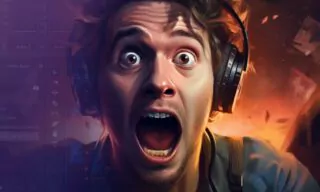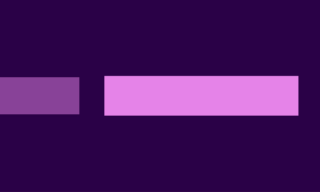Make Videos Black and White Except One Color in Adobe Premiere
Video editing is a powerful tool to create visually striking content. In this guide, we’ll explore a simple yet effective technique in Adobe Premiere Pro to make a specific color stand out in a video. This method involves isolating a color, such as red, while turning the rest of the scene black and white.
Understanding The Technique
Highlighting a color involves a few straightforward steps in Premiere. The essence of this technique is to isolate a single color while converting other colors to grayscale, creating a dramatic and focused effect.
Selecting the right subject is crucial. A red dress or a red car often provides a visually appealing result. However, you can apply this technique to any color based on your scene’s requirements.
Using The ‘Leave Color’ Effect
Adobe Premiere Pro offers an effect specifically for this purpose called ‘Leave Color’. Here’s how to use it:
Applying The Effect
- First, drag your video onto the timeline where you want to apply the effect.
- In the Effects panel, search for ‘Leave Color’.
- Drag the ‘Leave Color’ effect onto your clip.
Configuring The Effect
- In the effect properties, increase the ‘Amount’ value to 100%. This turns the entire scene black and white.
- Select the color you want to highlight using the eyedropper tool. For instance, click on the red color of the car in your scene.
Fine-Tuning The Effect
- Adjust the ‘Tolerance’ value to refine the selection of the highlighted color. A lower tolerance captures less color variance, ensuring precision.
- If necessary, switch from using RGB to Hue for a more comprehensive color selection. Be aware that this might include unwanted color tones.
Creating Dramatic Effects
By isolating a color, you can direct the viewer’s attention and create a striking visual impact. This technique is especially effective for emphasizing emotions, themes, or specific objects in your video.
Conclusion
This tutorial provides a straightforward method to highlight a specific color in Adobe Premiere Pro. By manipulating colors, you can add depth and drama to your video content.