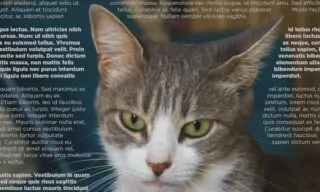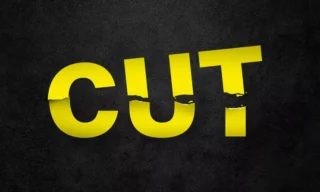Mastering Poster Design: A Photoshop Tutorial on Text & Image Blending
Visual storytelling is an essential skill for graphic designers, photographers, and artists alike. In an age where images are consumed at a rapid pace, knowing how to marry text and visuals effectively is crucial.
In this blog post, we’ll explore a step-by-step tutorial on how to make a poster in Photoshop that utilizes both text and images to convey a compelling message.
The Art of Blending Words and Images
- One of the first steps in creating a stunning poster is to eliminate the background of your chosen image. By making the subject the focal point, you can effectively catch the viewer’s attention. Photoshop’s latest version offers the ‘Select Subject’ feature, which makes the process quick and accurate.
- Balance and symmetry can make or break a design. Ensuring that your subject is in the center creates a harmonious visual experience. Use Photoshop’s ruler feature to find the center and align your subject accordingly.
- The text you add to your poster serves not just as information but also as a design element. The advanced blending and ‘Knockout’ options in Photoshop help to integrate text beautifully with your image.
- Converting your image to black and white can add a layer of depth and drama to your poster. Photoshop offers customizable black and white ratio settings to suit your artistic needs.
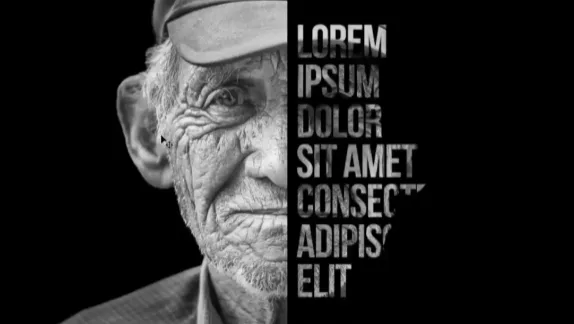
To make your poster stand out even more, you can experiment with additional layers, shadows, and color contrasts. With endless customization options, you’re only limited by your creativity.
Conclusion
In summary, creating a visually stunning poster that effectively combines text and images is a skill that can be mastered with the right tools and techniques. With Photoshop, the process becomes not just simpler but also opens up a realm of creative possibilities.