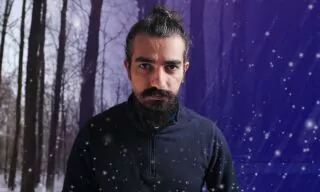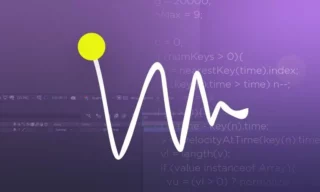Pro Techniques for Creating Sound Wave Effect Without Music in After Effects
Adobe After Effects is a powerful tool for video editors and motion graphics artists, offering an array of features for creating dynamic visual effects. One such feature is the ability to generate independent sound waves, a technique that can add a unique visual element to your projects.
In this blog post, we’ll delve into the step-by-step process of creating these sound waves, providing you with the know-how to enhance your video editing skills.
The Basics of Sound Wave Creation
Creating sound waves in After Effects begins with a simple step: drawing a rectangle in a new composition. This rectangle acts as the foundation of your sound wave. The beauty of this process lies in its simplicity and the endless possibilities it offers for customization.
- Drawing the Rectangle: A new shape layer is created on the timeline when you draw a rectangle. This is your starting point.
- Adjusting the Size: You have the freedom to modify the size of the rectangle. This flexibility is crucial as it affects the overall look of your sound wave.
- Aligning the Shape: Using the Align panel, you can center your shape both vertically and horizontally, ensuring a balanced appearance.
- Adding and Configuring the Repeater: The Repeater feature in After Effects is vital for creating multiple lines, mimicking the appearance of a sound wave. Adjust the position and number of lines to suit your design needs.
Advanced Customizations
Once the basic shape is set up, the real creativity begins. You can use the Wiggle Transform feature to add vertical movement to the sound waves, making them appear more dynamic and realistic.
- Scaling: Adjusting the scale on the Y-axis allows each line to have different dimensions, adding to the wave’s realism.
- Correlation and Speed: The Correlation value determines how the lines interact with each other, while the speed value controls the movement’s pace. Experiment with these settings to achieve the desired effect.
Independent sound waves can be used in various creative ways. For instance, they can be integrated into music videos to add a visual representation of the music. Alternatively, they can be used in educational videos to illustrate scientific concepts like sound frequency and amplitude.
Conclusion
Creating independent sound waves in Adobe After Effects is a straightforward process that can significantly enhance your video projects. By following these steps and experimenting with different settings, you can create visually appealing and dynamic sound waves that add depth and interest to your videos.