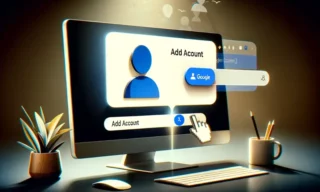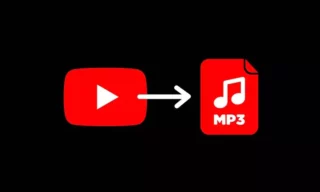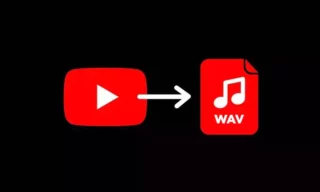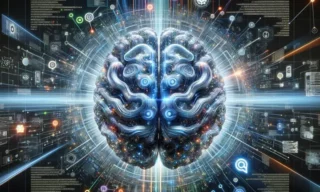Photopea Unmasked: Is It Really the Best Free Online Photo Editor?
In today’s fast-paced digital world, the need for accessible and efficient image editing tools has never been greater. This is where Photopea steps in. It’s an online image editor that packs a punch with its extensive features, making it a go-to choice for both professionals and hobbyists.
Photopea stands out because it runs directly in your web browser, eliminating the need for heavy software downloads or high-end computer specifications.
Key Features of Photopea
Broad Format Compatibility: One of Photopea’s most impressive traits is its wide range of supported file formats.
It’s not just limited to standard formats like JPG or PNG; it also handles PSD (Photoshop), XCF (GIMP), Sketch, and even RAW files. This versatility ensures that users can work seamlessly across different platforms and software.
Advanced Editing Tools: Photopea offers a comprehensive suite of editing tools, rivaling even some desktop applications.
It includes layers and masks, a variety of selection tools, advanced brushes, and even vector graphics capabilities. This range of tools empowers users to execute complex editing tasks, from basic photo retouching to creating intricate digital paintings.
Unique Selling Points of Photopea
No Installation Required: The fact that Photopea runs in a browser is a massive advantage. This means there’s no need to download or install any software. Whether you’re using a high-powered desktop or a basic laptop, Photopea is just a few clicks away, accessible from any device with an internet connection.
Free to Use with Optional Premium Version: Photopea is free to use, which is a significant draw for many users. While there is a premium version that offers additional features like an ad-free experience and increased history steps, the free version is remarkably robust and sufficient for most users’ needs.
Practical Applications of Photopea
Ideal for Quick Edits and Professional Projects: Whether you need to quickly crop a photo, remove a background, or engage in more complex graphic design projects, Photopea is up to the task.
Its intuitive interface makes it easy for beginners to start, while its depth of features satisfies the demands of more experienced users.
A Tool for Education and Skill Development: Photopea is also an excellent resource for educational purposes. With its similarity to more complex, paid software like Adobe Photoshop, it serves as a practical learning tool for students and those looking to develop their graphic design skills without financial commitment.
Conclusion
In summary, Photopea is a powerful, versatile online image editing tool that caters to a wide range of needs. It bridges the gap between professional-grade software and accessibility, making it a valuable asset in the toolbox of any digital artist or graphic designer.
By offering a mix of advanced features and ease of use, it stands out as a top choice in the realm of online image editing tools.