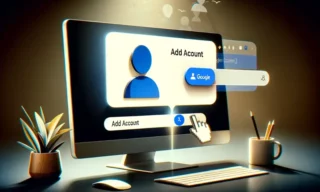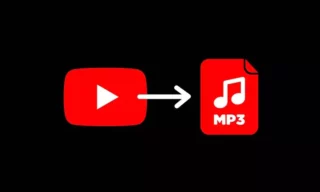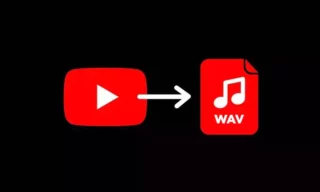Power of Find My iPhone: Secure and Recover Your Lost Device
In today’s world, our mobile phones are an integral part of our lives, containing a plethora of personal information and memories. Losing your iPhone can be a stressful experience, but fortunately, Apple provides a built-in solution to help you locate your device. This guide will delve into the details of using the “Find My iPhone” feature, ensuring that you’re well-prepared in case your iPhone goes missing.
Understanding the “Find My iPhone” Feature
“Find My iPhone” is a feature built into iOS, Apple’s operating system, which helps users locate their lost or stolen iPhones. It’s a critical tool for iPhone users, as it does not require any additional applications to be installed.
When Can You Use “Find My iPhone”?
There are various scenarios where you might find this feature useful:
- Losing your phone during a nature walk or trip.
- Forgetting it in your car, home, or another location.
- In cases where your phone might have been stolen.
How to Use “Find My iPhone”
Let’s explore how to activate and use this feature effectively.
Setting Up “Find My iPhone”
- Activation: Ensure “Find My iPhone” is activated on your device. This is usually set up when you first use your iPhone.
- Accessing the App: Open the “Find My iPhone” app on another iOS device or navigate to iCloud.com/find on a web browser.
- Logging In: Enter your Apple ID and password to access the feature.
Locating Your iPhone
- Select Your Device: In the app or on the website, select your missing iPhone from the list of devices.
- View Location: A map will display the location of your iPhone. A green dot indicates the phone is online, while a gray dot means it’s offline.
Actions You Can Take
- Play Sound: Trigger a sound on your iPhone to locate it if it’s nearby.
- Lost Mode: Lock your device and display a custom message with a contact number on the iPhone’s screen.
- Erase iPhone: As a last resort, remotely erase all data on your iPhone to protect your privacy.
Tips for Preventing Loss or Theft
- Regular Backups: Frequently back up your iPhone to iCloud or your computer.
- Be Vigilant: Keep your phone in a secure place, especially in crowded areas.
- Use Strong Passwords: Ensure your Apple ID and iPhone passcodes are strong and secure.
Conclusion
While losing an iPhone can be a daunting experience, the “Find My iPhone” feature provides a robust solution to help you recover your device. By understanding how to set up and use this feature, you can have peace of mind knowing that you’re prepared in case your iPhone ever goes missing.