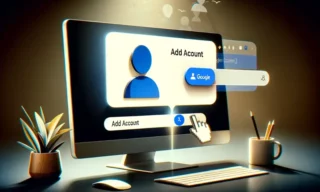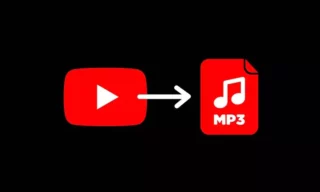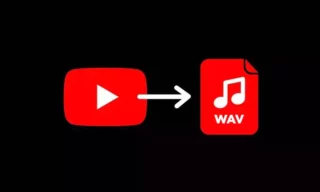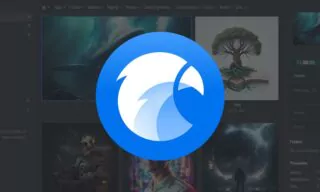Gmail Block Feature: Say Goodbye to Unwanted Emails and Secure Your Inbox
Have you ever received an email from someone you don’t want to hear from? Maybe someone keeps sending you unwanted messages, or maybe it’s a spammer trying to scam you.
If this is the case, you will be pleased to know that Gmail has a way to help you block these messages.
In this blog post, I will show you how you can easily block an email address in Gmail so that no more emails from this person will enter your inbox. You’ll see how to block specific addresses and domains, as well as why it’s important to use this feature and how it can help protect your inbox.
How to block an email address in Gmail?
If you use Gmail and want to block an email address, there are a few steps you need to take.
- Open the email from the unwanted sender.
- Then click on the down arrow next to the reply button in the upper right corner of the message.
- This will open a drop-down menu. From here, select “Block [Sender]”.
- A pop-up window will appear asking if you are sure you want to block the sender.
- Click “Block” again to confirm.

After blocking an email address in Gmail, all future messages from this sender will go directly to your spam folder.
How to unblock an email address in Gmail?
If you’ve ever blocked an email address in Gmail, you know that this is a pretty effective way to stop receiving messages from someone. But what if you change your mind? How do you unblock an email address in Gmail?
Fortunately, unblocking an email address in Gmail is just as easy as blocking it. Here are the steps:
- Log in to your Gmail account.
- Click on the settings gear icon in the top right corner of the screen.
- Select Settings from the drop-down menu.
- Click on Filters and Blocked Addresses tab and click on the Unblock link next to the email address you want to unblock.

That’s all there is to it! Unblocking an email address in Gmail is as easy as blocking an email address.
Why might you want to block an email address?
If you find yourself receiving a lot of emails from a particular sender, you may want to block that sender’s email address in Gmail. This will prevent their messages from reaching your inbox and can be a useful way to reduce email clutter.
There are other reasons why you might want to block an email address. If you receive spam or unsolicited messages with offensive content, blocking the sender can help protect your privacy and keep your inbox clean.
What happens when you block an email address?
When you block an email address in Gmail, all messages sent from that address will be automatically moved to your spam folder. You will also stop receiving any future messages from this address. If you want to start receiving messages from this address again, you can unblock it.
Conclusion
Blocking an email address in Gmail can help ensure that you only receive messages from people you want to hear from. With this powerful tool, you can quickly block emails from unwanted sources and take back control of your inbox. Now that you know how to use this feature, no one will be able to disturb your inbox peace of mind!