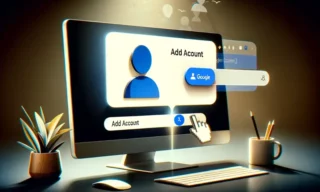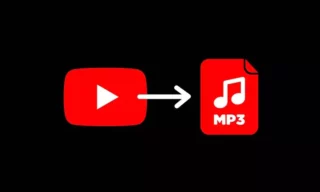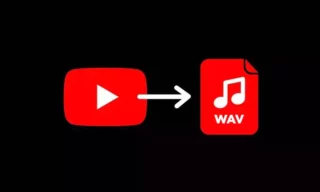PureRef: The Ultimate Solution for Efficient Visual Reference Management
In the evolving landscape of digital creation, artists and designers often find themselves inundated with a myriad of visual references. This is where PureRef, a simple yet powerful tool, steps in. It caters to the needs of these creative professionals by providing an efficient and user-friendly platform to organize and view their visual references.
Understanding PureRef’s Core Features
PureRef‘s primary function is to simplify the process of managing visual references. Its intuitive interface allows users to drag and drop images directly into the application.
This feature eliminates the hassle of switching between different folders and applications, thereby streamlining the creative workflow.
The Flexibility and Customization of PureRef
One of the standout features of PureRef is its customization capabilities. Users can resize, crop, and arrange images with ease. This flexibility enables artists to create a personalized reference board that aligns with their specific project needs.
Moreover, the ability to adjust the transparency of the application window allows for a seamless integration of PureRef into any digital workspace.
Cross-Platform Compatibility and Portability
PureRef is designed to be versatile, offering cross-platform compatibility. Whether you’re working on Windows, macOS, or Linux, PureRef operates smoothly, ensuring a consistent experience across different operating systems.
Additionally, its lightweight nature makes it highly portable, allowing users to carry their reference boards across various devices without any loss in functionality.
Collaborative Features for Team Projects
For teams working on collaborative projects, PureRef presents an invaluable tool. It supports simultaneous editing and viewing, which facilitates a cohesive workflow among team members.
By sharing reference boards, teams can maintain a unified vision and aesthetic throughout the project’s development.
PureRef and Its Impact on the Creative Process
The implementation of PureRef in the digital creation process marks a significant shift in how artists and designers handle visual references.
It not only streamlines the management of these references but also enhances creativity by providing a well-organized and accessible visual library. This access to a diverse range of images can inspire new ideas and perspectives, ultimately elevating the quality of creative outputs.
Conclusion
In summary, PureRef is revolutionizing the way digital creators interact with their visual references. Its ease of use, flexibility, and compatibility make it an essential tool in any digital creator’s arsenal.
By optimizing the management of visual references, PureRef not only streamlines the creative process but also opens the door to enhanced creativity and collaboration.