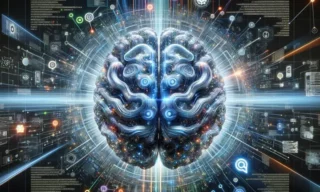Bottleneck Testing: What It Is and How It Works on PC?
Have you noticed that your computer is not performing like it used to? You might be thinking about buying a new piece of hardware, but what if it’s not compatible with your existing system? That’s what the bottleneck test is for.
This test shows how compatible your new hardware is with the existing system. If it doesn’t, your investment could be wasted. That’s why it’s vital to do a bottleneck test before making a new investment. So, what is bottleneck testing and how is it done?
What is Bottleneck Testing?
A bottleneck test is an analysis method that measures the compatibility between different hardware components. This test is especially important if you are considering buying a new graphics card or processor. The test usually evaluates the compatibility between the processor and the graphics card and gives the compatibility rate as a percentage.
This shows how efficiently the new hardware can work with the existing system. If the test shows a low compatibility rate, it means that the new part will not work at full capacity and you will not be able to utilize much of its potential.

Bottleneck Test Implementation Methods
There are various ways to test for bottlenecks. There are many online tools available on the internet. These tools allow you to enter the model of your hardware components and perform a compatibility analysis.
Some software programs also provide detailed reports for you to perform this test. These tools and programs help you understand how powerful your computer will be before you invest in it.
How is a Bottleneck Test Performed?
A bottleneck is a performance limitation caused by incompatibility between different components in your computer. In particular, a mismatch between the processor (CPU) and graphics card (GPU) can prevent your computer from running at full capacity. This mismatch usually occurs when one component is vastly superior or inferior to the other.
- Determine Your Computer’s Specifications: First, you need to know the details of your computer’s basic components such as processor, graphics card and monitor resolution. This information can be easily found in your system settings or device manager.
- Access the Bottleneck Testing Site: There are various websites that you can use to test the bottleneck. These sites usually serve under PC Builds or similar names. When you enter such a site, visit the ‘Bottleneck Testing’ section, which is usually found on the home page.
- Enter Your Computer Components: You will be asked to enter your processor, video card and monitor resolution. Make sure you enter this information correctly, because the accuracy of the test depends on it.
- Start the Test: Once you have entered the required information, you can start the bottleneck test, usually by pressing a button such as ‘Start Test’ or ‘Calculate’. This process determines how well your computer’s components work with each other and the presence of a possible bottleneck.
- Analyze the Results: The test results usually show the percentage of the bottleneck. If this percentage is high (e.g. 40% and above), it means that your processor or graphics card is incompatible with other components and this is negatively affecting your performance.
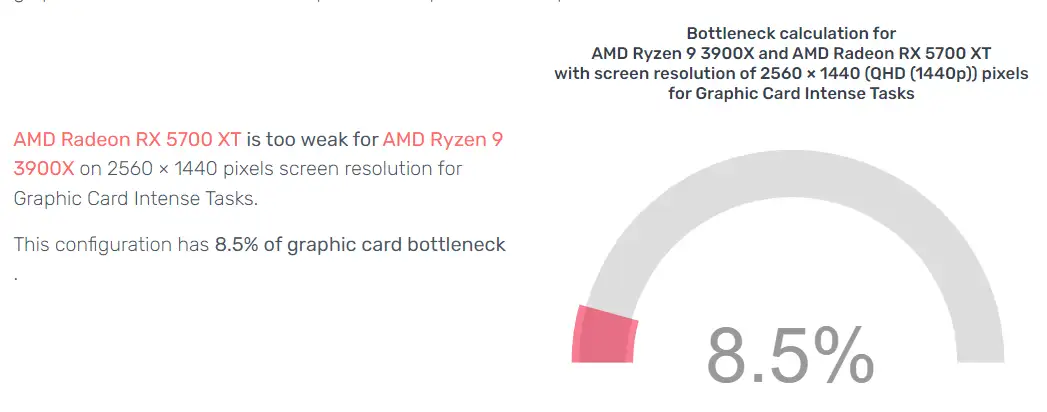
Interpretation of Bottleneck Test Results
Bottleneck test results may vary depending on the vehicle you are driving, but generally 10 to 15 percent is ideal. However, not every test gives the bottleneck percentage directly. Instead, it tells you how much memory the processor and graphics card use.
If the processor uses 85 percent or more memory over the graphics card, it is generally considered a negative situation. It is normal for the graphics card to use between 40 percent and 60 percent of the processor’s memory. RAM utilization is similarly important; the more RAM a processor or graphics card uses, the greater the impact on performance.

Conclusion
Every upgrade you make to improve the performance of your PC needs to be compatible with the existing system components. Bottleneck testing is one of the most effective ways to understand this compatibility.
We hope this article has helped you better understand what a bottleneck test is, how to perform one, and how to understand the compatibility between your processor and graphics card. Remember, with the right information and the right tests, you can get the best performance out of your PC.