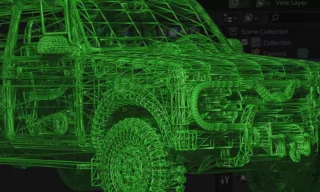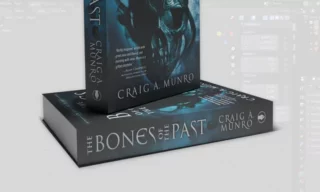Learn Blender Getting Started with Tips and Shortcuts for Newbies
Blender is an incredibly powerful and versatile 3D modeling software that is used by amateurs and professionals alike. Whether you want to create stunning animations, engaging video game characters, or realistic architectural renderings, Blender has the tools and features you need.
In this blog post, we’ll explore the basic features of Blender that are essential for beginners. We’ll start with the interface and layout, including a detailed explanation of the toolbar on the left, the 3D view window, and the properties panel on the right.
Keyboard Shortcuts: One of the keys to efficient modeling in Blender is mastering keyboard shortcuts. From navigating the 3D view to scaling and rotating objects, shortcuts will dramatically speed up your workflow. We’ve included a detailed list of these shortcuts.
- Middle Mouse Button: Rotates the environment to look at objects from different perspectives.
- Mouse Wheel Scrolling: Zooms in and out of the object.
- Shift + Middle Mouse Button: Performs the pan movement to move the view.
- Numpad 0: Switches to camera view.
- Numbers 1, 3, 7, 9: Switches to front, right, top, and bottom autographic view respectively.
- Number 5: Toggles between perspective and orthographic view.
- Numpad Numbers 2, 4, 6, 8: Rotates the view downwards, to the left, to the right, and upwards respectively.
- Numpad + and –: Zooms in and out.
- Numpad Comma (Del button): Shows the selected object full screen.
- Letter T: Toggles the toolbox on the left side.
- Shift + Spacebar: Opens a quick access menu for tools.
- Letters G, R, S: Activate the Move, Rotate, and Scale tools respectively.
Navigating the 3D Space: In Blender, you’ll be working in a three-dimensional space defined by the X, Y, and Z axes. Understanding how to navigate this space is crucial for positioning and manipulating objects. We’ll explain how to use the mouse and keyboard to rotate, pan, and zoom within this space.
Manipulating Objects: Blender offers several powerful tools for moving, rotating, and resizing objects. We’ll explore these tools, including the Move, Rotate, Scale, and Transform tools, explaining how to use them and when they might be useful.
Camera Views: Seeing your scene from different perspectives is vital, and Blender offers several camera views, including front, right, top, and bottom orthographic views. We’ll show you how to switch between these views and even create your own custom views.
Selection Tools: Selecting objects is a fundamental part of working in Blender. We’ll explore the different selection tools available, including the Select Box, Circle, and Lasso tools, explaining how to use each one.
Blender 3D Modeling: A Comprehensive Guide to Tools and Techniques
3D modeling in Blender is a powerful and creative way to bring virtual ideas to life. Whether you’re just starting or looking to sharpen your skills, this comprehensive guide is tailored for you.
In this video, we’ll delve into the following:
- Learn how to use the ‘Add’ button to insert various shapes like circles, cylinders, cones, and the famous Blender Monkey.
- Understand how to slide, hide, and unhide objects using keyboard shortcuts like Ctrl I and H.
- Modeling Tools:
- Extrude: Discover how to create depth with Extrude and Extrude Individual.
- Bevel: Understand how to add more rounded and intricate details.
- Loop Cut: Learn about Loop Cut and its multiple applications.
- Knife: Explore the cutting-edge tool that allows precise alterations to your design.
- Shortcuts: Speed up your modeling process by learning the essential keyboard shortcuts in Blender.
- Learn how to optimize settings, manipulate segments, profiles, and offset areas to create unique designs.
Blender offers limitless possibilities for creativity, but understanding its tools is key to unlocking your potential. Whether you want to design a simple 3D object or a complex scene, mastering these techniques will elevate your 3D modeling capabilities.