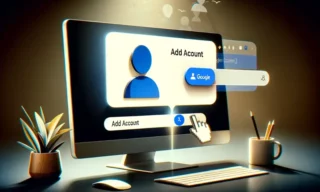Steps to Permanently Delete Your Instagram Account
Instagram has become an integral part of the social media landscape, connecting billions worldwide. Its impact is undeniable, but sometimes, the decision to step away becomes necessary for personal well-being. Whether you’re considering a temporary break or a permanent goodbye, this guide aims to provide clear steps and essential information to help you navigate the process.
Understanding the Impact of Instagram on Mental Health
The Negative Effects of Instagram
Social media, while a hub for connection, can have detrimental effects on mental health. Harvard Business Review highlights increased symptoms of depression and anxiety among frequent social media users. Instagram, despite its positive aspects, often becomes a source of social comparison, FOMO (Fear of Missing Out), perfectionism, and body image issues.
- Social Comparison: Regular exposure to others’ highlight reels on Instagram can create feelings of inadequacy, leading you to believe your life falls short of those around you.
- FOMO: Instagram exacerbates the fear of missing out. Seeing others engaged in exciting activities can evoke feelings of exclusion and dissatisfaction with one’s own life.
- Perfectionism: The pressure to present a flawless online persona can lead to unhealthy perfectionism, resulting in anxiety and stress.
- Body Image Issues: Constant exposure to idealized images can adversely affect body image, leading to harmful self-comparisons and feelings of inadequacy.
Pre-Deletion Considerations
Before proceeding with account deletion, it’s crucial to back up your shared content. Once deleted, your photos, videos, and posts will no longer be accessible. Various online tools can assist in downloading and saving your Instagram data.
How to Permanently Delete Your Instagram Account
Deleting your Instagram account permanently is an irreversible process. Here’s how you can do it:
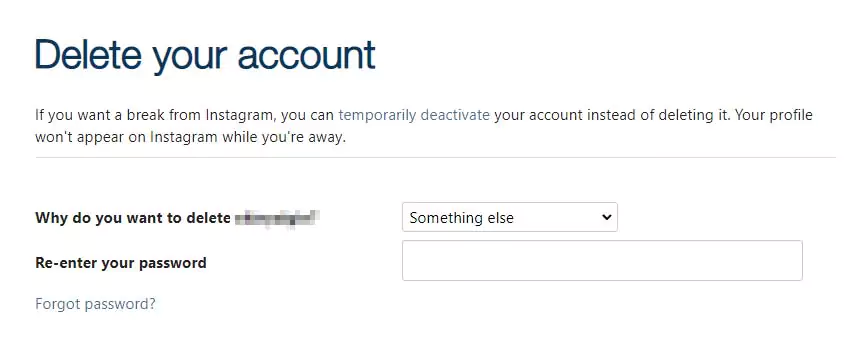
-
Access the Account Deletion Page: Navigate to the Instagram account deletion page through a web browser. This page is specifically designed for account deletion.
-
Log In to Your Account: If you’re not already logged in, Instagram will prompt you to log in to your account.
-
State Your Reason for Leaving: Instagram will ask why you want to delete your account. You can select from various reasons provided or simply choose ‘Something else’ if you prefer not to specify.
-
Enter Your Password: To confirm the deletion, you will need to re-enter your Instagram password.
-
Finalize the Deletion: Click on the ‘Delete [Your Username]’ button to permanently delete your account.
-
Confirmation: After completing these steps, you will be redirected to the Instagram login screen, and your account will no longer be visible to others.
Can You Recover a Deleted Instagram Account?
It’s crucial to understand the recovery policy for Instagram accounts:
- 30-Day Recovery Period: Instagram allows a grace period of 30 days for recovering a deleted account. During this time, you can log back into your account to cancel the deletion process.
- Permanent Deletion After 30 Days: If you do not log in within these 30 days, your account is permanently deleted and cannot be recovered.
Conclusion
In summary, permanently deleting your Instagram account is a simple but irreversible process. It can be completed through the app or a web browser.
Remember, once an account is permanently deleted and past the 30-day grace period, it cannot be recovered, and you would need to start anew if you decide to return to Instagram. As such, this decision should be made thoughtfully, considering its permanent nature.