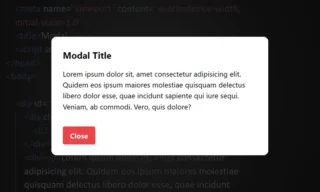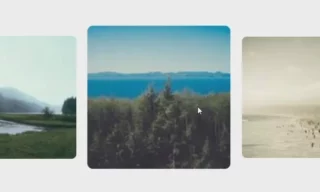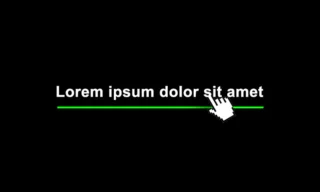Understanding HTTP Status Codes
In the digital world, communication between a client (like your web browser) and a server (where websites are hosted) is a critical aspect of browsing the internet. This interaction often involves HTTP (Hypertext Transfer Protocol) requests.
When you navigate a website, click a link, or submit a form, your browser sends an HTTP request to the server. The server, in response, sends back a message which includes a vital piece of information known as a status code. But what exactly are these status codes, and why are they important?

HTTP status codes are essentially short messages from the server that indicate the outcome of your request. These codes are part of the server’s response header and play a crucial role in understanding the interaction between the client and the server. They help in diagnosing issues, optimizing user experience, and ensuring smooth web navigation.
The categorization of these status codes is systematic, grouped into five distinct classes, each representing a different type of response:
- 1xx – Informational Responses: This category of status codes signifies that the server has received the request and is continuing the process. These are provisional responses that indicate initial part of the request has been accepted and the client should continue with the rest of the request or ignore if the request is already finished.
- 2xx – Success Responses: When you see a status code starting with ‘2’, it indicates success. It means the server successfully received, understood, and accepted your request. For instance, the most common 200 OK status code falls under this category, signaling that the request was successful and the server provided the desired response.
- 3xx – Redirection Messages: These status codes inform the client that additional action needs to be taken in order to complete the request. Often, these actions involve being redirected to another URL. For example, the 301 Moved Permanently code indicates that the requested resource has been permanently moved to a new URL.
- 4xx – Client Error Responses: This set of status codes indicates that there was an error in the request sent by the client. It implies that the request contains bad syntax or cannot be fulfilled. A well-known example is the 404 Not Found status, which signifies that the server couldn’t find the requested resource.
- 5xx – Server Error Responses: Lastly, the 5xx series of status codes are returned when the server failed to fulfill an apparently valid request. This indicates issues on the server side. The 500 Internal Server Error, for example, is a generic error message for an unexpected condition encountered by the server.
In summary, understanding HTTP status codes is essential for website owners, developers, and even casual internet users.
They are not just numbers; these codes provide insight into the nature of the interaction between your browser and the server, highlighting successes, redirections, client-side errors, and server-side issues.
By familiarizing yourself with these codes, you can enhance your web development skills, improve website performance, and offer a better user experience