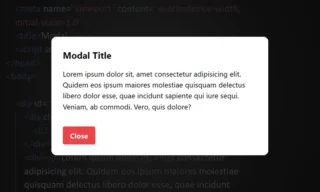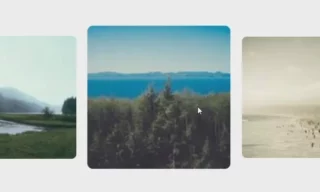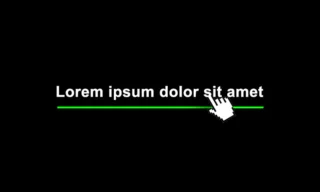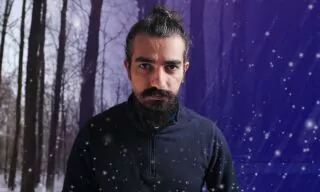Creating a Full-Screen Video Background Using HTML and CSS
Full-screen backgrounds have become a staple in modern web design, offering a visually engaging experience for users. With advancements in web technologies, it’s now possible to use video backgrounds instead of static images to add dynamism to your website.
This tutorial will guide you through the process of creating a full-screen video background using only HTML and CSS, ensuring your website stands out with a compelling visual element.
Understanding the Basics
Before diving into the code, it’s important to understand the basic structure and principles of incorporating a full-screen video background. The process involves writing HTML to embed the video and then using CSS to style it, ensuring it covers the entire screen without affecting the website’s functionality.
Setting Up the HTML Structure
- Starting with a Basic HTML Skeleton: Begin by writing a simple HTML structure. This serves as the foundation for your webpage.
- Adding the Video Element: Within the
bodytag, create adivwith an ID ofHero. Under thisdiv, insert avideotag and add asourceelement to specify the path to your video file. It’s crucial to define the type of the source, such astype="video/mp4", to ensure browser compatibility. - Configuring Video Playback: To make the video play automatically, add the
autoplayattribute to thevideotag. For continuous playback, include theloopattribute. If the video contains audio that might be intrusive, use themutedattribute to start the video without sound.
<div id="hero">
<video autoplay loop muted>
<source src="video.mp4" type="video/mp4">
</source></video>
<div class="content">
<div class="container">
<h1><span id="Youtube_Sanagrafi">Youtube Sanagrafi</span></h1>
<p>Fullscreen Background</p>
</div>
</div>
</div>Embedding CSS
- Linking the CSS File: Make sure your HTML page is linked to your CSS file. This is done by adding a
<link>tag in theheadsection of your HTML, referencing your CSS file.
Styling with CSS
- Resetting Margins and Padding: In your CSS, set the
marginandpaddingof thebodyelement to zero. This removes any default spacing around the edges of the page. - Styling the Video Element: To ensure the video covers the entire background, set its
heightandwidthto 100%. Useobject-fit: cover;to make the video cover the full screen without being distorted. - Creating a Content Container: Back in your HTML, under the
Herodiv, add anotherdivfor your content. This is where your text or other elements will sit over the video. - Styling the Content Container: In CSS, give the content container a background (possibly with some transparency for better visibility), and use absolute positioning to place it over the video. Utilize
z-indexto ensure it sits above the video layer. - Centering the Content: Use CSS flexbox or grid systems to center your content both horizontally and vertically over the video. Adjust
text-alignandcolorproperties for better readability. - Adjusting Text Properties: Modify the font size, color, and other text properties to ensure your text is easily readable against the moving background.
- Adding Transparency: If needed, add a semi-transparent background to your text container to enhance contrast against the video.
body {margin:0;padding:0;}
#hero {
position:relative;
}
#hero video {
height:100vh;
width:100%;
background-position:absolute;
z-index:10;
object-fit:cover;
}
#hero .content {
background:rgba(0,0,0,0.5);
height:100%;
width:100%;
z-index:20;
position:absolute;
top:0;
left:0;
text-align:center;
display: flex;
align-items: center;
justify-content: center;
}
#hero .content h1 {
color:#FFF;
font-family:Arial,sans-serif;
}
#hero .content p {
font-size:18px;
color:#FFF;
font-family:Arial,sans-serif;
}Conclusion
In conclusion, the integration of full-screen video backgrounds using HTML and CSS is more than just a trend; it’s a strategic approach to web design that significantly enhances user engagement and visual appeal.
By following the steps outlined in this guide, you’re not only adapting to modern design practices but are also setting your website apart in a digital landscape that values creativity and innovation.
Remember, the key to success lies in balancing functionality with aesthetics, ensuring that your website is not just a treat for the eyes but also user-friendly and accessible. Now, armed with these insights, you’re ready to transform your website into a dynamic, engaging, and visually stunning masterpiece.