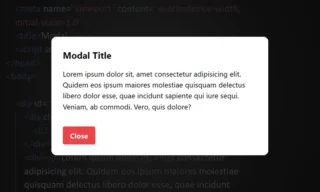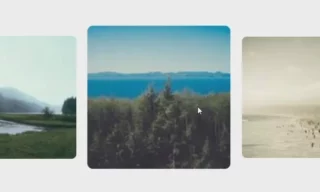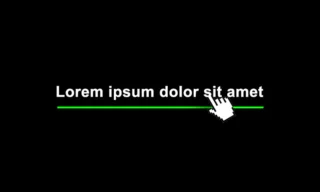Coding Experience with VS Code’s Best 5 HTML Tools
Are you tirelessly coding in HTML and feel like there’s got to be a better way? A world where tedious tasks in web development are simplified, and your efficiency is not just a dream, but a daily reality. This might sound too good to be true, but with Visual Studio Code, a treasure trove of plugins awaits to transform your coding experience.
Dive into the realm of VS Code plugins, where every tool is a stepping stone to a streamlined workflow, making web development faster, more efficient, and surprisingly enjoyable.
In this blog, we’ll unveil some of the most game-changing plugins that are not just tools, but catalysts for creativity and productivity.
Awesome VS Code Plugins
As a web developer, harnessing the full potential of your tools is key to streamlining your workflow. Visual Studio Code (VS Code), a popular code editor, offers a plethora of plugins that can enhance your web development experience, especially when working with HTML. This guide outlines some of the most useful VS Code plugins, detailing their functionalities and how they can save you time and effort.
Finding and Installing Plugins in VS Code
Before diving into the specifics, let’s understand how to find and install these plugins. In VS Code, you’ll find a puzzle icon in the toolbox on the left. Clicking this icon opens a panel where you can search for plugins.
Simply type the name of the plugin, and upon finding it, click the install button. Some plugins might require a restart of the VS Code program to become active.
Emmet: Accelerating HTML Coding
Emmet stands out as a revolutionary tool for writing HTML code quickly. Originally a standalone application, it’s now integrated into VS Code, offering an array of features to expedite coding.
Imagine you need to create a div with an id of container, containing three h1 tags. With Emmet, you can achieve this efficiently. For instance, typing div#container>h1*3 and pressing Tab will automatically generate the required structure, saving you from manual coding.
Auto Rename Tag: Simplifying Tag Management
This plugin is a lifesaver when it comes to editing HTML tags. It automatically updates the closing tag when you modify the opening tag. This feature is particularly useful in large projects, where manual tag updates can be time-consuming.
HTML Tag Wrapper: Streamlining Tag Wrapping
This plugin allows you to wrap selected lines of code with a new tag. By selecting the code and pressing a key combination (such as Ctrl + I), you can instantly add an external tag, significantly speeding up the process.
Live Server: Real-Time Code Preview
For front-end developers, the Live Server plugin is indispensable. It enables you to see the changes you make in your code in real-time in your browser.
After installing Live Server, you’ll find a ‘Go Live’ option at the bottom right of the program. Clicking it opens a live preview of your page. Any changes saved in the code are instantly reflected in the browser, eliminating the need to manually refresh.
Open In Browser: Flexible Browser Testing
The Open In Browser plugin allows you to quickly open your HTML page in your default or a selected browser. This plugin offers convenience and flexibility, especially when testing compatibility across different browsers.
Conclusion
These plugins, from Emmet to Open In Browser, are designed to optimize your HTML coding experience in Visual Studio Code. By integrating these tools into your workflow, you can significantly reduce the time and effort involved in web development, allowing you to focus more on creativity and less on repetitive tasks.