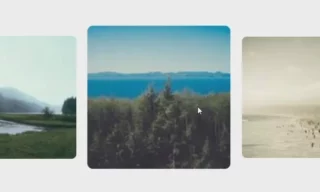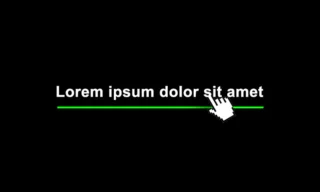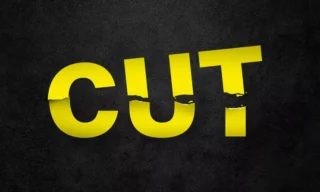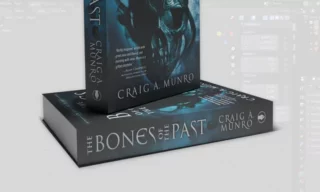Create A Modal Popup With HTML and JavaScript
Your website is a showcase where users discover you and the services you offer. However, on this journey, it’s not always easy to capture their attention and get them to take specific actions. This is where modals and pop-ups come in – they are effective ways to increase user engagement, present important information and even improve conversion rates.
The Importance of Modals and Pop-ups on Websites
Modals are powerful tools that enrich the user experience and enhance the professional look of your website. A well-designed modal can present information or prompt users to take an action without distracting them. For example, an e-commerce site can use a modal to present a discount offer to the user; a blog can call for a subscription for new articles.
You can leverage powerful technologies like HTML, JavaScript and Tailwind CSS to create modals and popups that can instantly grab users’ attention and clearly communicate your message.
Technologies and Tools to be Used
In this tutorial, we will use three basic technologies to create modern and interactive modals:
- HTML: Used to create the basic building blocks of your web page.
- JavaScript: Required to respond to user interactions and dynamically control the behavior of the modal.
- Tailwind CSS: A CSS framework for styling quickly and consistently.
The combination of these technologies allows you to create user-friendly and visually appealing modals.
Creating the HTML Structure
The first step in building the foundation of your modal is to set up the appropriate HTML structure. This usually consists of a trigger (usually a button), the modal itself and the content within the modal (title, text, close button, etc.).
<button id="openModal">Open Modal</button>
<div id="modal" class="hidden">
<div class="modal-content">
<h2>Title</h2>
<p>Lorem ipsum.</p>
<button id="closeModal">Close</button>
</div>
</div>Styling with Tailwind CSS
We will use Tailwind CSS’s utility-first classes to style your modal. This allows you to make quick styling changes directly in HTML without writing CSS.
<link href="https://cdn.tailwindcss.com" rel="stylesheet">By adding Tailwind classes to your modals and buttons, you can quickly get the look you want.

Add Dynamic Behavior with JavaScript
We will use JavaScript to control the opening and closing of the modal. This allows us to dynamically show and hide the modal with user interactions.
document.addEventListener('DOMContentLoaded', () => {
const openModalBtn = document.getElementById('openModal');
const closeModalBtn = document.getElementById('closeModal');
const modal = document.getElementById('modal');
openModalBtn.addEventListener('click', () => {
modal.classList.remove('hidden');
});
closeModalBtn.addEventListener('click', () => {
modal.classList.add('hidden');
});
});This code runs after the page is loaded and manages the modal on/off functions.
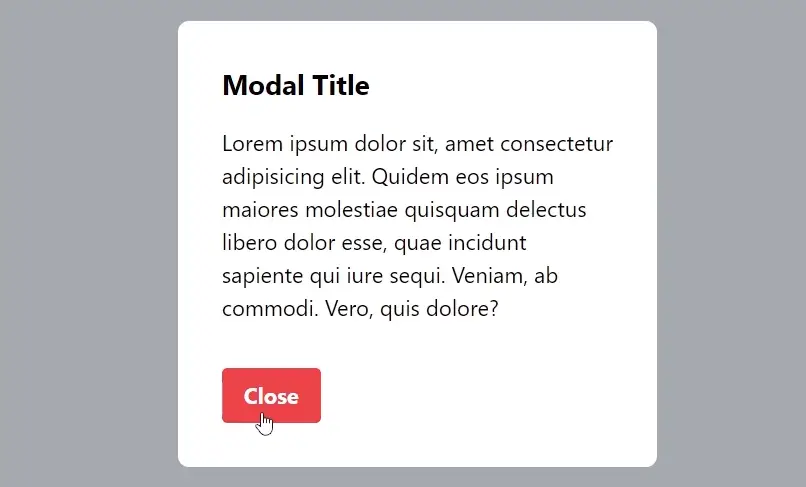
Conclusion
In modern web development, modals and pop-ups are one of the effective ways to enrich the user experience and increase the interactivity of your site.
Using HTML, JavaScript and Tailwind CSS, you can create impressive modals that will grab users’ attention and clearly communicate your message. This guide provides the basics of this process and will allow you to create unique and interactive modals in your own projects.