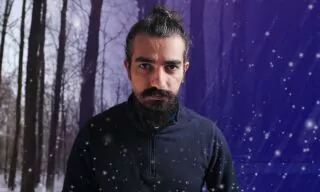Face Transformations Made Easy! AE Face Tools Tutorial for Beginners
Ever wished you could flawlessly alter facial features in your video project or replace a face altogether? AE Face Tools is the answer to your dreams!
AE Face Tools is a revolutionary plugin for After Effects, which takes facial tracking to another level. Not only does it allow for impeccable tracking, but it provides users with the ability to make myriad modifications.
Features:
- Dynamic Facial Tracking: With a simple ellipse tool and face tracking option, AE Face Tools captures every detail of the face with unmatched precision.
- Easy-to-apply Presets: The plugin, with over 100 ready-made effects, makes face modification a breeze. From enlarging eyes to applying virtual makeup, your video projects can now achieve professional looks with just a few clicks.
- Integration with Motion Bro: Motion Bro plugin compatibility ensures that users can swiftly adapt presets, visualize changes, and apply them.
Installation and Usage
Our latest tutorial, guides users step by step, from downloading the free demo to integrating AE Face Tools into After Effects. Also, it provides a brief yet comprehensive training on face tracking.
Conclusion
AE Face Tools for After Effects is undeniably a game-changer for video creators. It’s easy, efficient, and fun. With the right tools in hand, your imagination is the limit. Make sure to subscribe to our channel for more insightful tutorials!